🚨 Restore Your Suzuki Factory Radio – Fix “Insert Map SD Card” Error (Supports CN-RZ853 / 99000-79CB5)
Are you stuck with frustrating errors on your Suzuki’s infotainment system?
❗ Insert Map SD Card
❗ Check Map SD / Please Consult Dealer
❗ Correct Memory Card Required
These issues are common in JDM-imported Suzuki vehicles, especially when the original map SD card is missing or corrupted.
🔧 Why This Happens
Suzuki’s factory radios—like the Panasonic model referenced here—don’t just rely on SD cards for maps. The card includes the firmware necessary to boot the system. Without it:
The unit may freeze or stay stuck on an error screen
Audio features like Bluetooth, DVD, or FM/AM will not function
Backup camera and touchscreen responsiveness may be lost
Common triggers include:
Damaged or missing SD card
Battery disconnect or head unit reset
Aftermarket installs or replacement radios
✅ What You’ll Receive from JapanRadios
📦 Preconfigured replacement SD card (for model 99000-79CB5 and others)
🌍 Fast worldwide delivery
🔌 Plug-and-play install—no tools, no dealer visits
🧠 Support from JDM radio experts
🛠️ Simple Installation
Insert the supplied SD card into your head unit.
The system will detect and reboot.
Your radio will restore full functionality in minutes.
⭐ Benefits at a Glance
✅ Compatible with CN-RZ853 and CN-RZ853ZA
✅ Fixes system lock, boot loops, and firmware errors
✅ Restores factory features: radio, Bluetooth, DVD, backup camera
✅ Requires no coding or technical knowledge
✅ Cost-effective and 100% reversible
🚗 Compatible Suzuki Models
Swift
Jimny
Wagon R
Solio
Alto
Other Japan-import Suzuki models with Panasonic OEM radios
📌 Tip: Check your model number before ordering. This SD card supports systems originally using part number 99000-79CB5.
❓ FAQ
Q: My radio won’t boot—will this card help?
✅ Yes, it restores the necessary system firmware to reboot and operate properly.
Q: Will it add maps for my country?
⚠️ No. It includes Japanese region firmware only, not localized navigation.
Q: Do I need to configure anything?
✅ No tools, setup, or dealership access required. Just insert the card.
🔒 Why JapanRadios?
Trusted by thousands globally, JapanRadios offers tested and proven fixes for Japanese import radios. Save hundreds over dealership service and get fast, expert help with every purchase.

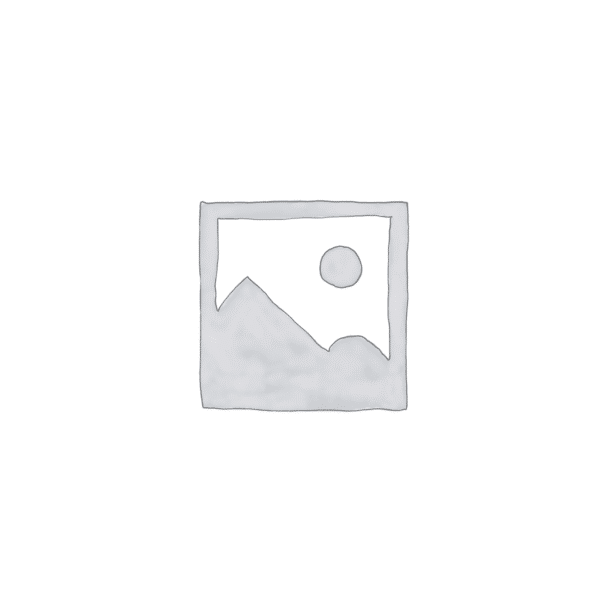

Reviews
There are no reviews yet.