Kenwood MDV-D202ML Unlock Code is a permanent, one-time fix that restores full access to your locked Japanese-import head unit after a battery reset, ECU change, or radio removal.
Most Japanese Kenwood radios, including the MDV-D202ML, lock themselves when the battery is disconnected or power is lost. The lock screen appears because the previous owner in Japan set a password before export — and this is rarely removed before resale. Without the correct code, you lose access to all OEM functions.
We generate a personalized, permanent Kenwood MDV-D202ML Unlock Code based on your specific unit. You’ll enter the code once using the screen or buttons, and your unit stays permanently unlocked — no tools, no software, and no dealer needed.
✅ What This Unlocks:Kenwood MDV-D202ML Unlock Code
FM/AM radio
DVD/CD player
Bluetooth pairing
Audio settings and menus
🤖 Kenwood MDV-D202ML Unlock Code
How to unlock Kenwood MDV-D202ML
MDV-D202ML locked after battery change
Kenwood MDV-D202ML password code solution
Unlock Japanese Kenwood radio MDV-D202ML
Permanent fix for MDV-D202ML radio lock
Enter unlock code Kenwood MDV-D202ML
✅ Other Supported Kenwood Models
Kenwood MDV-D202ML Unlock Code
We also support dozens of other Kenwood units including:
MDV-S811HDF, MDV-S811HDL, MDV-S711HDW, MDV-S711HD, MDV-D711W, MDV-D711, MDV-D311W, MDV-D311, MDR-D211W, MDR-D211, MDV-M910HDF, MDV-M910HDL, MDV-S810F, MDV-S810L, MDV-S710W, MDV-S710, MDV-L310W, MDV-L310, MDV-D710W, MDV-D710, MDV-D410W, MDV-D410, MDV-D310W, MDV-D310, MDV-D210W, MDV-D210, KXMG710W, KXMG710, KXMG310W, MDV-M909HDF, MDV-M909HDL, MDV-M809HDW, MDV-M809HD, MDV-S809F, MDV-S809L, MDV-S709W, MDV-S709, MDV-L309W, MDV-L309, MDV-D709BTW, MDV-D709BT, MDV-D409BTW, MDV-D409BT, MDV-D309BTW, MDV-D309BT, MDV-D209BTW, MDV-D209BT, MDV-D209, KXMG709BTW, KXMG709BT, KXMG3009BTW, MDV-M908HDF, MDV-M908HDL, MDV-M808HDW, MDV-M808HD, MDV-S708L, MDV-S708W, MDV-S708, MDV-L308L, MDV-L308W, MDV-L308, MDV-D708BTW, MDV-D708BT, MDV-D408BTW, MDV-D408BT, MDV-D308BTL, MDV-D308BTW, MDV-D308BT, MDV-D208BTW, MDV-D208BT, MDV-D208, KXMG708BTW, KXMG708BT, KXMG308BTW, MDV-M907HDF, MDV-M907HDL, MDV-M807HDW, MDV-M807HD, MDV-S707L, MDV-S707W, MDV-S707, MDV-L407W, MDV-L407, MDV-D707BTW, MDV-D707BT, MDV-D407BTW, MDV-D407BT, MDV-D307BTW, MDV-D307BT, MDV-D307BTL, MDV-D307W, MDV-D307, MDV-D207BT, MDV-D207, MDV-M906HDL, MDV-M906HDW,
MDV-M906HD, MDV-S706L, MDV-S706W, MDV-S706, MDV-L406W, MDV-L406, MDV-D706BTW, MDV-D706BT, MDV-D406BTW, MDV-D406BT, MDV-D306BT, MDV-D306W, MDV-D306, MDV-D206BT, MDV-D206, TZ-NAV11K, KXMG706BTW, KXMG706BT, KXMG406BTW, MDV-Z905W, MDV-Z905, MDV-L505W, MDV-L505, MDV-L405W, MDV-L405, MDV-D505BTW, MDV-D505BT, MDV-D405BTW, MDV-D405BT, MDV-D305BT, MDV-D305W, MDV-D305, MDV-D205BT, MDV-D205, KXMG505BTW, KXMG505BT, KXMG305BTW, MDV-M805L, MDV-M705W, MDV-M705, MDV-L504W, MDV-L504, MDV-L404W, MDV-L404, MDV-D504BTW, MDV-D504BT, MDV-D404BTW, MDV-D404BT, MDV-D304WT, MDV-D304W, MDV-D304, MDV-D204BT, MDV-D204, MDV-Z904W, MDV-Z904, MDV-Z704W, MDV-Z704, MDV-L503W, MDV-Z503, MDV-L403W, MDV-L403, MDV-D503W, MDV-D503, MDV-D403W, MDV-D403, MDV-D303ML, MDV-D303, MDV-D203BT, MDV-D203, MDV-Z702W, MDV-Z702, MDV-X702W, MDV-X702, MDV-X802L, MDV-L502W, MDV-L502, MDV-L402, MDV-D502BTW, MDV-D502BT, MDV-D402BT, MDV-D302ML, MDV-D302, MDV-D202ML, MDV-D202, DKX-A801, MDV-Z701W, MDV-Z701, MDV-X701W, MDV-X701, MDV-L401, MDV-L301, MDV-L201, DKX-A800, MDV-Z700W, MDV-Z700, MDV-R700, MDV-X500, MDV-L500, MDV-L300, MDV-L100, MDV-737HUD, MDV-737DT, MDV-535DT, MDV-434DT, MDV-333, MDV-131
📩 Message us now with your model to confirm compatibility.
FAQ + Product & FAQ Schema
❓ Frequently Asked Questions (FAQ)
Why is my Kenwood MDV-D202ML locked?
The radio locks when the battery is removed or reset and a password remains from the original Japanese owner.
Is this unlock code permanent?
Yes. Enter it once, and your radio will remain unlocked permanently — no matter how many times power is lost.
Do I need special software or cables?
No. Everything is handled using the screen or buttons. You don’t need any tools or apps.
Does it work outside Japan?
Yes. This solution supports all global regions. Message us to confirm your model.

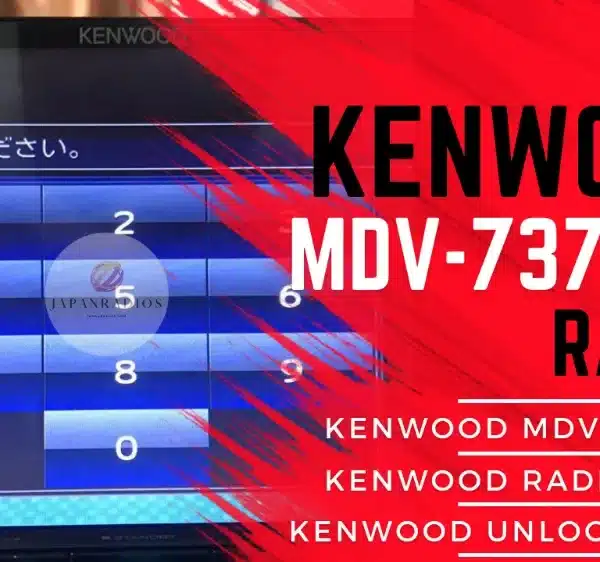
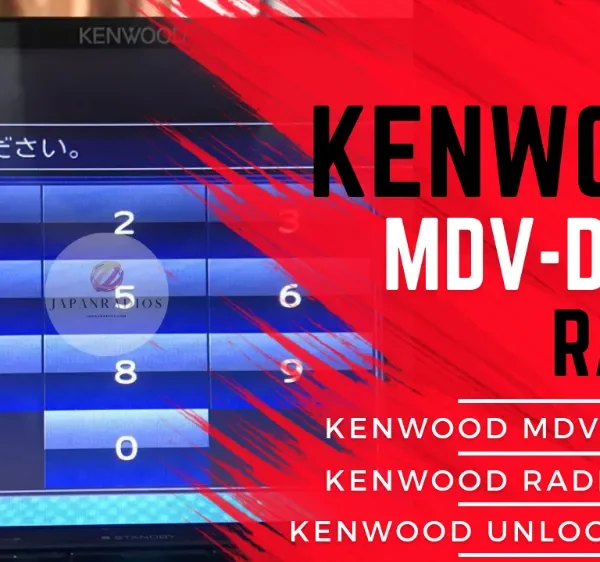
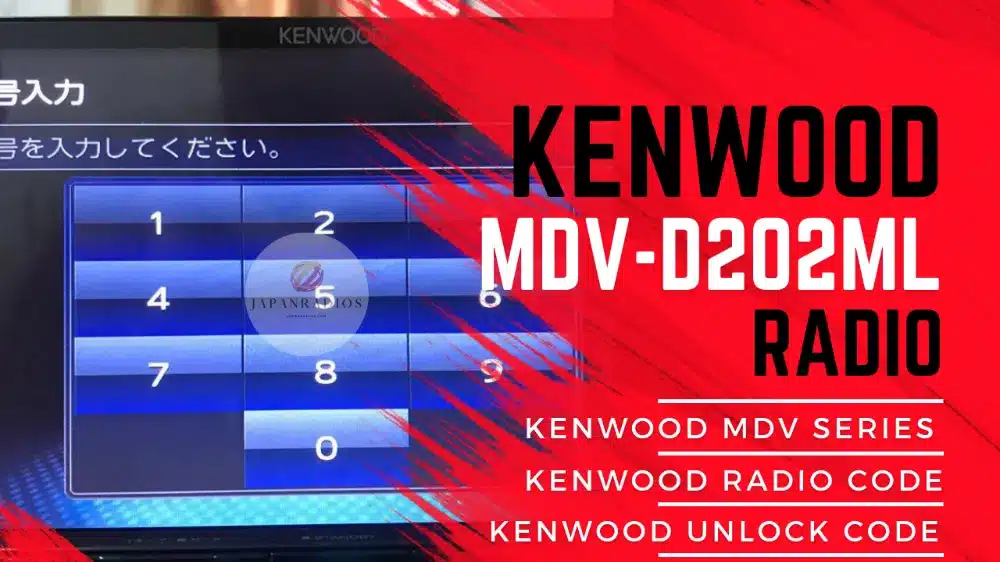


Admin –
The unlock code for my Kenwood MDV-D202ML worked perfectly! It was delivered fast and brought back all features—radio, DVD, and Bluetooth. No tools or dealer needed. Highly recommended!