Kenwood MDV-D203 Unlock Code is the guaranteed, permanent fix to restore access to your locked Japanese Car Radio, DVD, Deck & Navigation Head Unit after battery replacement, ECU reset, or power loss.
Like many Japanese-import Kenwood radios, the MDV-D203 model locks automatically when the battery is disconnected — especially if the previous Japanese owner set a password that wasn’t removed before export. The result is a password screen that blocks access to all functions.
We provide a one-time, permanent Kenwood MDV-D203 Unlock Code tailored to your specific device. It’s easy to enter, requires no tools or software, and permanently restores access to Bluetooth, FM/AM, DVD/CD, and system menus.
✅ What This Unlocks:Kenwood MDV-D203 Unlock Code
FM/AM radio
DVD/CD playback
Bluetooth connectivity
Sound settings and system configuration
🤖 Kenwood MDV-D203 Unlock Code
How to unlock Kenwood MDV-D203
MDV-D203 password screen after battery change
Kenwood MDV-D203 locked radio fix
Unlock MDV-D203 without dealer or software
Japanese Kenwood head unit unlock code
Permanent fix for MDV-D203 radio lock
✅ Other Supported Kenwood Models
We also support dozens of other Kenwood units including
MDV-S811HDF, MDV-S811HDL, MDV-S711HDW, MDV-S711HD, MDV-D711W, MDV-D711, MDV-D311W, MDV-D311, MDR-D211W, MDR-D211, MDV-M910HDF, MDV-M910HDL, MDV-S810F, MDV-S810L, MDV-S710W, MDV-S710, MDV-L310W, MDV-L310, MDV-D710W, MDV-D710, MDV-D410W, MDV-D410, MDV-D310W, MDV-D310, MDV-D210W, MDV-D210, KXMG710W, KXMG710, KXMG310W, MDV-M909HDF, MDV-M909HDL, MDV-M809HDW, MDV-M809HD, MDV-S809F, MDV-S809L, MDV-S709W, MDV-S709, MDV-L309W, MDV-L309, MDV-D709BTW, MDV-D709BT, MDV-D409BTW, MDV-D409BT,
MDV-D309BTW, MDV-D309BT, MDV-D209BTW, MDV-D209BT, MDV-D209, KXMG709BTW, KXMG709BT, KXMG3009BTW, MDV-M908HDF, MDV-M908HDL, MDV-M808HDW, MDV-M808HD, MDV-S708L, MDV-S708W, MDV-S708, MDV-L308L, MDV-L308W, MDV-L308, MDV-D708BTW, MDV-D708BT, MDV-D408BTW, MDV-D408BT, MDV-D308BTL, MDV-D308BTW, MDV-D308BT, MDV-D208BTW, MDV-D208BT, MDV-D208, KXMG708BTW, KXMG708BT, KXMG308BTW, MDV-M907HDF, MDV-M907HDL, MDV-M807HDW, MDV-M807HD, MDV-S707L, MDV-S707W, MDV-S707, MDV-L407W, MDV-L407, MDV-D707BTW, MDV-D707BT, MDV-D407BTW, MDV-D407BT, MDV-D307BTW, MDV-D307BT, MDV-D307BTL, MDV-D307W, MDV-D307, MDV-D207BT, MDV-D207, MDV-M906HDL, MDV-M906HDW, MDV-M906HD, MDV-S706L, MDV-S706W, MDV-S706, MDV-L406W, MDV-L406, MDV-D706BTW, MDV-D706BT, MDV-D406BTW, MDV-D406BT, MDV-D306BT, MDV-D306W, MDV-D306, MDV-D206BT, MDV-D206, TZ-NAV11K, KXMG706BTW, KXMG706BT, KXMG406BTW, MDV-Z905W, MDV-Z905, MDV-L505W, MDV-L505, MDV-L405W, MDV-L405, MDV-D505BTW, MDV-D505BT, MDV-D405BTW, MDV-D405BT, MDV-D305BT, MDV-D305W, MDV-D305, MDV-D205BT, MDV-D205, KXMG505BTW, KXMG505BT, KXMG305BTW
MDV-M805L, MDV-M705W, MDV-M705, MDV-L504W, MDV-L504, MDV-L404W, MDV-L404, MDV-D504BTW, MDV-D504BT, MDV-D404BTW, MDV-D404BT, MDV-D304WT, MDV-D304W, MDV-D304, MDV-D204BT, MDV-D204, MDV-Z904W, MDV-Z904, MDV-Z704W, MDV-Z704, MDV-L503W, MDV-Z503, MDV-L403W, MDV-L403, MDV-D503W, MDV-D503, MDV-D403W, MDV-D403, MDV-D303ML, MDV-D303, MDV-D203BT, MDV-D203, MDV-Z702W, MDV-Z702, MDV-X702W, MDV-X702, MDV-X802L, MDV-L502W, MDV-L502, MDV-L402, MDV-D502BTW, MDV-D502BT, MDV-D402BT, MDV-D302ML, MDV-D302, MDV-D202ML, MDV-D202, DKX-A801, MDV-Z701W, MDV-Z701, MDV-X701W, MDV-X701, MDV-L401, MDV-L301, MDV-L201, DKX-A800, MDV-Z700W, MDV-Z700, MDV-R700, MDV-X500, MDV-L500, MDV-L300, MDV-L100, MDV-737HUD, MDV-737DT, MDV-535DT, MDV-434DT, MDV-333, MDV-131
📩 Message us now with your model to confirm compatibility.
FAQ + Product & FAQ Schema
Kenwood MDV-D203 Unlock Code
❓ Frequently Asked Questions (FAQ)
Why is my Kenwood MDV-D203 locked?
The unit locks automatically when power is lost if a password was never removed by the original Japanese owner.
Is the unlock code permanent?
Yes — the code is entered once and permanently restores access, even after future resets.
Do I need tools or software?
No. You can enter the code manually using the screen or front panel.
Will this work in my country?
Yes. Our service supports Japanese Kenwood MDV-D203 radios used worldwide.

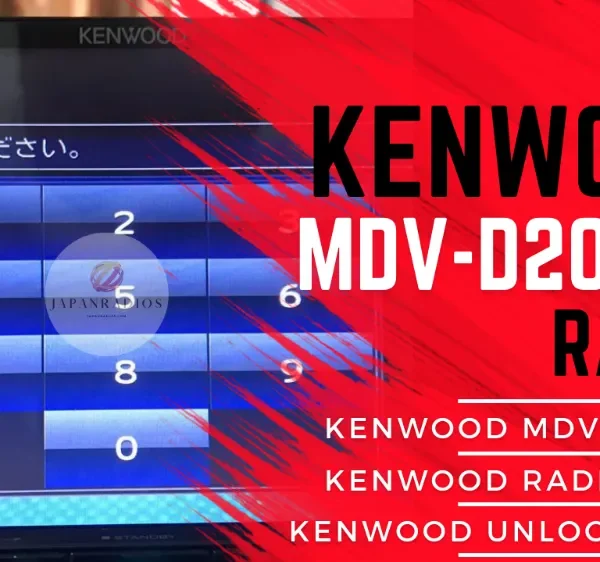
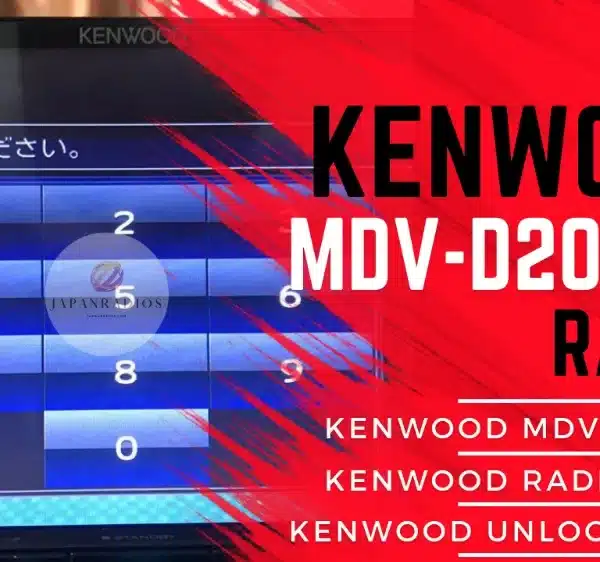
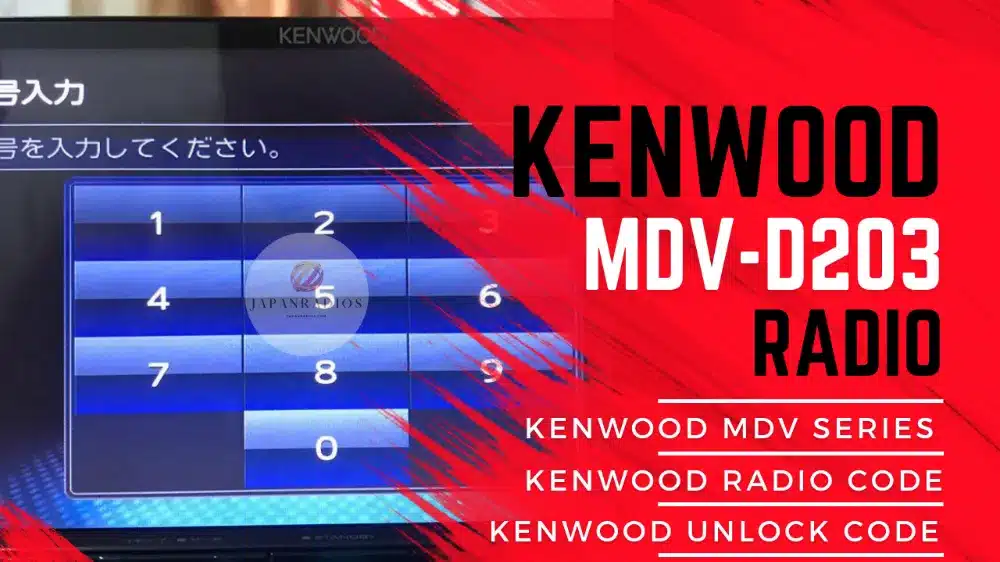

Admin –
Perfect solution! The unlock code was emailed quickly, easy to enter, and brought my Kenwood MDV-D203 back to life. All features are now working again—Bluetooth, radio, DVD, everything. Highly recommended!
Admin –
Impressed with how quick and easy this service was! Unlock code worked the first time and instantly restored all the functions on my Kenwood MDV-D203. Highly recommended for anyone needing a permanent solution.