This service is for legal vehicle owners to retrieve their lost radio code after battery reset. Misuse is strictly prohibited.
Eclipse AVN-D9W MAP SD Card error is a critical issue that completely disables your car radio functionality. Our professional solution instantly fixes this error message and restores all manufacturer features including FM radio, Bluetooth connectivity, CD/DVD playback, and reverse camera display.
現在地スイッチを押してディスプレイを開き 地図 SD カードを入れてください” (Press the current location switch to open the display and insert the map SD card), indicates that a map SD card is required for navigation functionality.
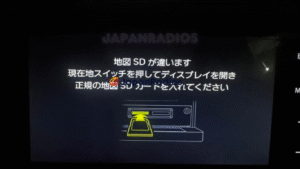
Eclipse AVN-D9W MAP SD Card solution – instant plug & play fix restores all wireless radio functions
Why Our Eclipse AVN-D9W Solution is the Best Choice:
✅ Instant Results – Plug and play technology, works immediately
✅ Permanent Fix – Error will never return once resolved
✅ Complete Restoration – All radio functions work perfectly
✅ Universal Compatibility – Works with 60+ Eclipse models (2008-2021)
✅ Professional Grade – Used by automotive technicians worldwide
Music CD (CD-DA)DVD-VR mode (CPRM compatible)
USB (optional cable required)
Bluetooth Audio
CD-R/RW (CD-DA/MP3/WMA/AAC)
DVD-VIDEO
DVD-R/RW, DVD+R/RW
CD Ripping (up to 4x speed)
What You Receive:
-
Missing Car Radio SD Card Solution
-
Password Error Resolution
-
Complete System Reset Instructions
-
Manufacturer Function Restoration
-
Technical Support Documentation
Compatible Models Include:
AVN-D9W, AVN-D9, AVN-R9W, AVN-R9, AVN-P9W, AVN-P9, AVN-D10, AVN-D10W, AVN-R10, AVN-R10W, AVN-P10, AVN-P10W, AVN-LS01, AVN-LS01W, AVN-S8, AVN-S8W, AVN-D8, AVN-D8W, AVN-R8, AVN-R8W, AVN138M, AVN138MW, AVN-S7, AVN-S7W, AVN-D7, AVN-D7W, AVN-R7, AVN-R7W, AVN137M, AVN137MW, and 40+ additional models from 2008-2021.
Frequently Asked Questions:
Q: How quickly does the Eclipse AVN-D9W MAP SD Card error get fixed?
A: The solution works instantly upon SD card insertion. Your radio functionality returns immediately.
Q: Will this work specifically on my Eclipse AVN-D9W model?
A: Yes, our solution is fully compatible with Eclipse AVN-D9W and all related D9-series models including AVN-D9 from the 2019 model year.
Q: What if my AVN-D9W shows MAP SD card error constantly?
A: Our comprehensive solution eliminates the persistent MAP SD card error and password prompts permanently on all D9-series models.
Q: Can I get all radio functions back on my Eclipse AVN-D9W?
A: Absolutely! FM, Bluetooth, CD, DVD, reverse camera, and all original features will work perfectly after our fix.
Q: Why does my AVN-D9W show MAP SD card error?
A: This error occurs when the navigation system cannot read the original MAP SD card. Our solution provides a working replacement that eliminates this error forever.
Q: Does the AVN-D9W fix support wireless and Bluetooth features?
A: Yes, all wireless connectivity, Bluetooth, and advanced D9W-series features are fully restored including enhanced smartphone integration.
Q: Will this work on other 2019 Eclipse D-series models besides AVN-D9W?
A: Yes, our solution supports all 2019 Eclipse D models including AVN-D9, AVN-D9W with complete MAP SD card functionality.
Order your Eclipse AVN-D9W MAP SD Card solution today and restore your car radio to perfect working condition.

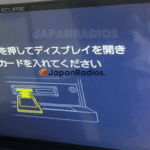
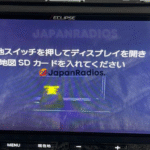
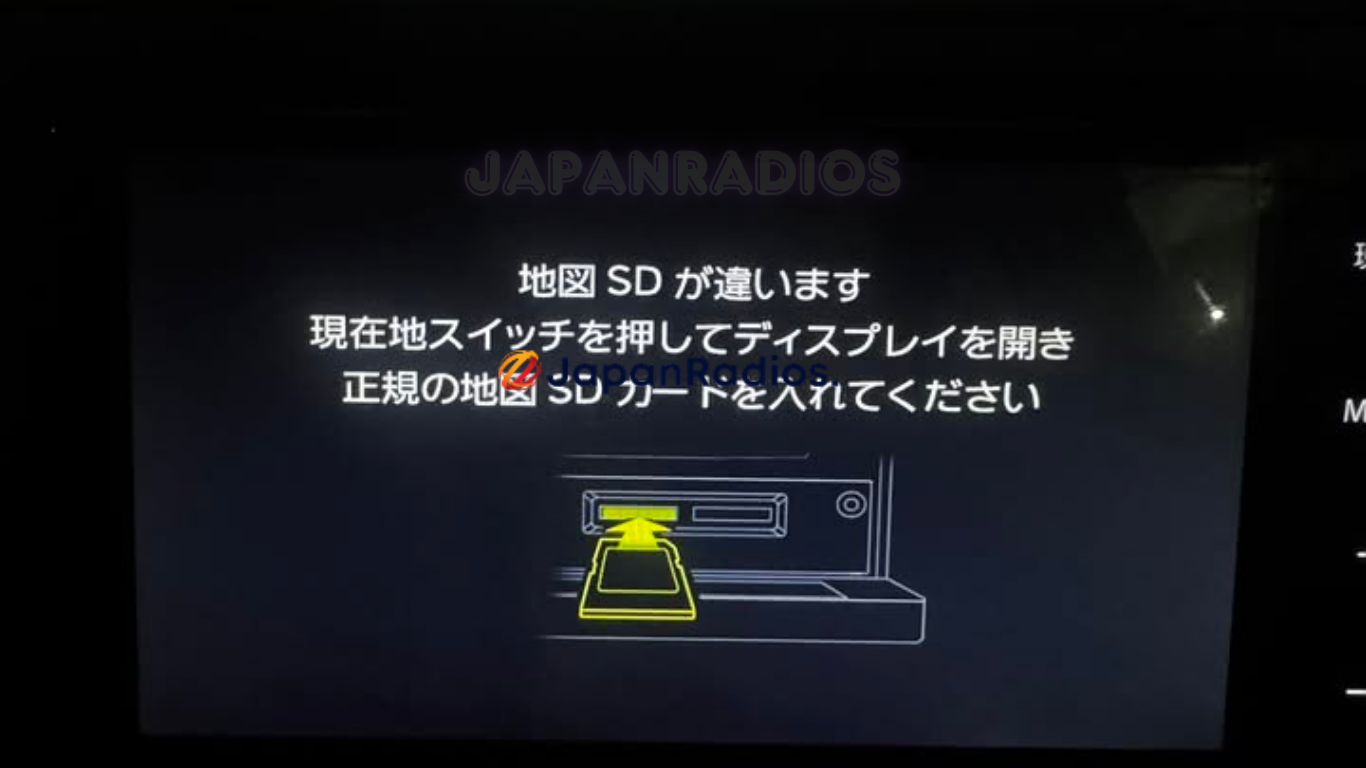
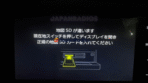

sarah wilson –
I recently had a persistent MAP SD Card Error on my Eclipse AVN-D9W, and this Instant Professional Solution fixed it quickly and professionally. From the first moment, the japanradios team communicated clearly and walked me through what to expect, which put me at ease. The repair was completed faster than I anticipated, and the unit now reads the SD card flawlessly full functionality restored with no glitches.