This service is for legal vehicle owners to retrieve their lost radio code after battery reset. Misuse is strictly prohibited.
MM517D-W SD error fix for Nissan (JDM import) – Android Auto & Apple CarPlay Restore
MM517D-W SD error fix is your instant, plug-and-play solution for Japanese-import Nissan vehicles displaying “Please insert SD card” or “SD error” on MM517D-W head units.
If your MM517D-W radio lost Android Auto or Apple CarPlay after SD card loss, export, or battery change, our SD error fix card recovers your smart features in minutes—no dealer, no coding, no risk. Designed for JDM Nissan vehicles exported worldwide.
Key Features & Supported Functions
-
MM517D-W SD error fix instantly clears SD card error messages and unlocks all media/system features
-
Restores both Android Auto™ & Apple CarPlay integration for full smartphone connectivity (if factory-equipped)
-
100% plug-and-play: no programming or dealer appointment required
-
Instantly returns access to all original head unit features, including:
-
Bluetooth® (music streaming & hands-free calling)
-
FM/AM radio
-
USB/SD/WALKMAN media playback (music, images, video)
-
Hands-free calling
-
AUX input and multimedia switching
-
CD/DVD playback (if equipped)
-
-
Fast universal shipping and responsive customer support
Who It’s For
-
MM517D-W SD error fix for Japanese-imported Nissan vehicles outside Japan
-
Owners who want to restore Android Auto, Apple CarPlay, Bluetooth, and full multimedia functions after an SD card problem
How to Use
-
Turn off your car and MM517D-W head unit.
-
Insert the MM517D-W SD error fix card into the SD slot.
-
Power on—error disappears, and all smartphone/media abilities return.
What’s Included
-
MM517D-W SD error fix plug-and-play card
-
Simple step-by-step instructions
-
Direct access to support
Important:
MM517D-W SD error fix is ONLY for genuine Japanese-import/export Nissan vehicles. It solely erases SD error messages and reactivates all original multimedia/phone and smartphone features (Android Auto & Apple CarPlay where supported).. Head unit language, frequency, and region settings remain JDM.
Avoid costly hardware replacements and professional service fees. After a simple installation, your head unit will operate seamlessly.
This solution is compatible with a wide range of Nissan Panasonic MM series head units, including:
- MM11x Series: MM112-W, MM112D-W, MM113D-W, MM114D-W, MM115D-W, MM117D-DW
- MM22x Series: MM222D-L, MM222D-Le, MM223-L, MM223D-L, MM223D-Le
- MM31x / MM32x Series: MM312D-W, MM316D-W, MM316D-DW, MM317D-W, MM317D-DW, MM318D-L, MM318D-W, MM319D-L, MM319D-W, MM320D-L, MM320D-W, MM321D-L, MM322D-L, MM323D-L
- MM51x / MM52x Series: MM513D-L, MM514D-L, MM514D-W, MM515D-L, MM516D-L, MM516D-W, MM517D-L, MM517D-W, MM518D, MM518D-L, MM518D-W, MM519D, MM519D-L, MM520D-L, MM521D-L, MM522D-L, MM523D-L
- MME Series: MME15D-EV


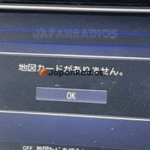

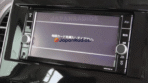
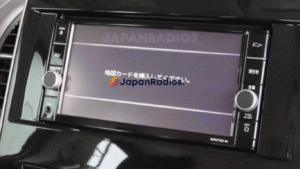

tiago silva –
CarPlay, Android Auto, Bluetooth all flawless. Worth every penny