MM518D-L SD error fix – Nissan JDM SD Card Solution restores your head unit. Bluetooth, Apple CarPlay, Android Auto support
MM518D-L SD error fix for Japanese-import Nissan. Plug-and-play SD card restores your head unit. Bluetooth, Apple CarPlay, Android Auto support. No programming needed.

MM518D-L SD error fix card – Nissan Japanese import, Bluetooth and smartphone integration
Guaranteed Safe Checkout

Features & Compatibility
MM518D-L SD error fix is the fastest plug-and-play solution for Japanese-import Nissan vehicles with “Please insert SD card” or “SD error” showing on your MM518D-L navigation/audio unit.
Is your Nissan’s MM518D-L head unit stuck with an SD error after export or battery change? Our dedicated SD error fix card instantly restores your unit—no coding, no dealer, and zero technical risk. Designed for original JDM units found in Dayz, Note, Serena, Elgrand, and more.
Key Features & Supported Functions
MM518D-L SD error fix instantly clears SD card error messages and system lock
100% plug-and-play for MM518D-L head units in Nissan JDM models
Instantly restores access to all built-in features, including:
Bluetooth (music streaming & hands-free calling)
Apple CarPlay (iPhone integration)
Android Auto (Android smartphone integration)
Digital TV (12seg/1seg, TV viewing and recording)
FM/AM Radio & Traffic Info
iPod/iPhone audio playback
SD card/USB/WALKMAN music, image & video playback
DVD, Blu-ray, and CD playback & recording (if equipped)
AUX & HDMI inputs, dual-window AV mode
Hands-free phone functions
No programming or dealer visit required—just install and go
Fast, worldwide shipping and expert support
Who It’s For
MM518D-L SD error fix for Japanese-import Nissans (not for use inside Japan)
Anyone whose original SD card is lost, missing, or unreadable
Buyers/importers/exporters of JDM Nissans, especially after auction or shipping
How to Use
Turn off your vehicle and MM518D-L head unit.
Insert the MM518D-L SD error fix card in the MAP SD slot.
Power on—the error clears, all unit functions are restored.
What’s Included
MM518D-L SD error fix plug-and-play card
Quick install instructions
Expert customer support
Important:
MM518D-L SD error fix is made for Japanese-import Nissan vehicles outside Japan. It is designed only to clear SD card errors and restore standard unit functions. The interface and radio frequency remain unchanged (Japanese region/default). No map updates, region/language conversions, or added features are included.
Our product helps eliminate error messages, restore full functionality to FM radio, Bluetooth connectivity, DVD/CD playback, USB ports, and AUX inputs. After installation, your Nissan’s head unit will operate smoothly without requiring costly hardware replacements or professional intervention.
This solution is also compatible with a wide range of the following Nissan Panasonic MM series head units:
MM112-W,MM112D-W,MM113D-W,MM114D-W,MM115D-W,MM117D-DWMM222D-L,MM222D-LeMM223-L,MM223D-L,MM223D-LeMM312D-W,MM316D-W,MM316D-DW,MM317D-W,MM317D-DWMM318D-L,MM318D-W,MM319D-L,MM319D-W,MM320D-L,MM320D-WMM321D-L,MM322D-L,MM323D-LMM513D-L,MM514D-L,MM514D-W,MM515D-L,MM516D-L,MM516D-WMM517D-L,MM517D-W,MM518D,MM518D-L,MM518D-W,MM519D,MM519D-LMM520D-L,MM521D-L,MM522D-L,MM523D-LMME15D-EV

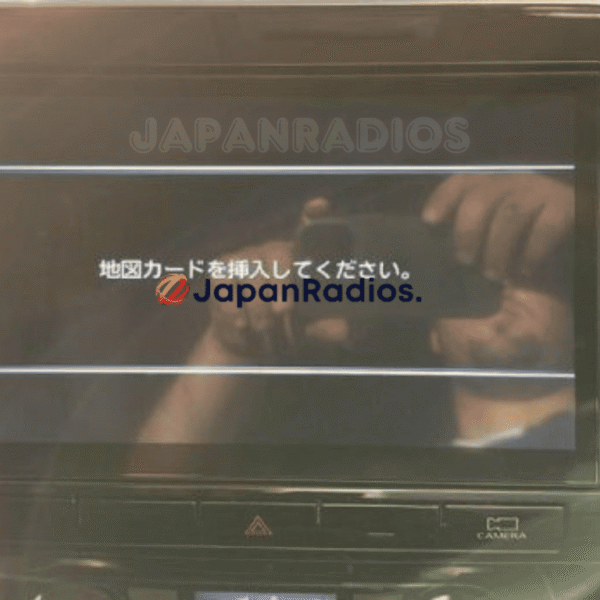

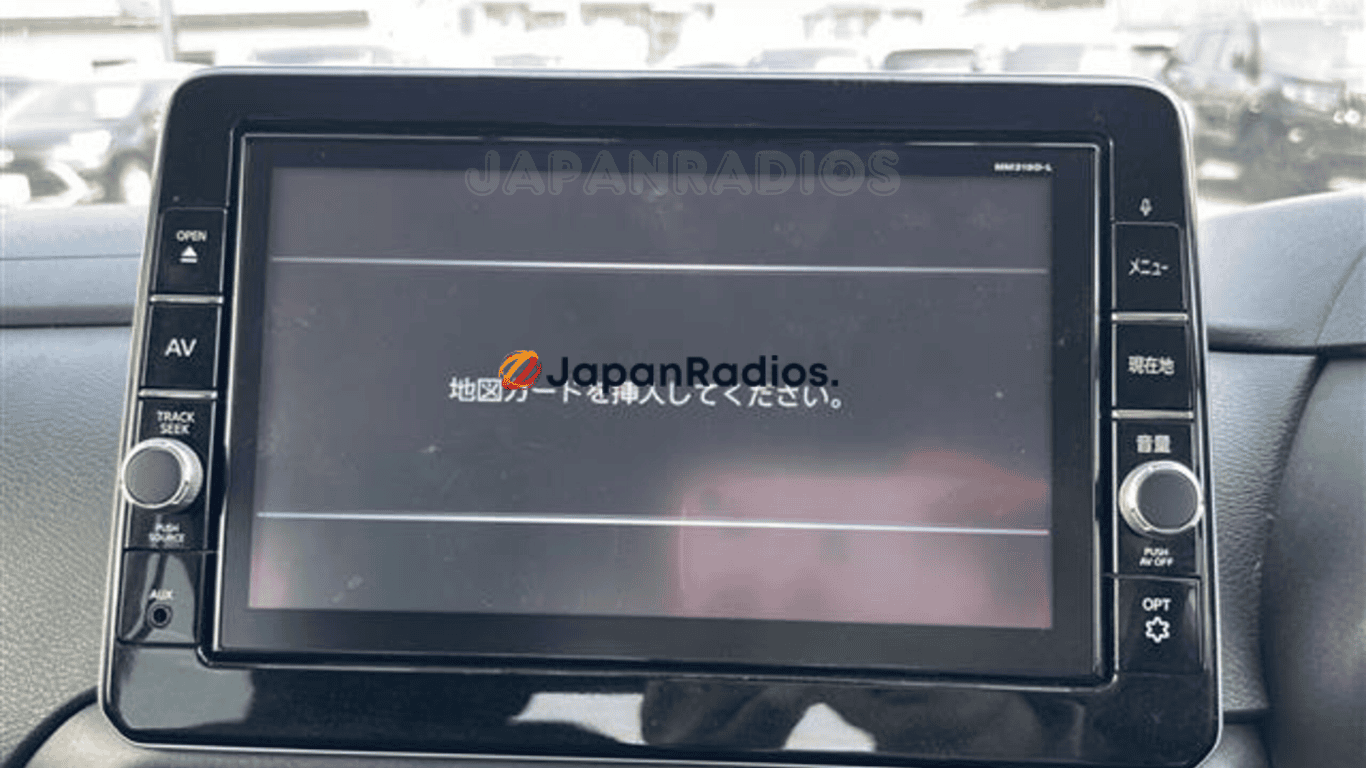

jhonathan albert –
SD error fixed My Nissan Serena head unit works like new Bluetooth, CarPlay, Android Auto all perfect. So glad I got this