This service is for legal vehicle owners to retrieve their lost radio code after battery reset. Misuse is strictly prohibited.
MM518D-W SD error fix is the fastest plug-and-play solution for Japanese-import Nissan vehicles stuck on “Please insert SD card” or “SD error” warnings on the MM518D-W navigation/audio unit.
Is your Nissan’s MM518D-W head unit locked by an SD error after export, battery change, or SD card loss? Our dedicated SD error fix card instantly restores your unit—no coding, no dealer, and zero risk. Engineered for original JDM units found in models like Dayz, Note, Serena, Elgrand, X-Trail, and others.
Key Features & Supported Functions
-
MM518D-W SD error fix instantly clears SD card errors and unlocks your system
-
100% plug-and-play for MM518D-W head units in Nissan JDM vehicles
-
Instantly restores access to all built-in features, including:
-
Bluetooth® (music streaming & hands-free phone calls)
-
Apple CarPlay (iPhone smartphone integration)
-
Android Auto™ (Android smartphone integration)
-
FM/AM Radio with traffic information
-
iPod/iPhone audio playback
-
SD/USB/WALKMAN music, image & video playback
-
DVD, CD playback & recording (if equipped)
-
AUX and VTR inputs, dual-window AV mode
-
Hands-free calling
-
-
No programming or dealer visit—easy 3-step install
-
Fast global shipping and responsive support
Who It’s For
-
MM518D-W SD error fix for Japanese-import Nissan vehicles (not for use in Japan)
-
Owners with lost, missing, or unreadable SD cards on their MM518D-W unit
-
JDM car buyers/importers/exporters seeking fast SD error recovery
How to Use
-
Turn off your vehicle and MM518D-W head unit.
-
Insert the MM518D-W SD error fix card in the MAP SD slot.
-
Power on—the SD error clears, all system functions return.
What’s Included
-
MM518D-W SD error fix plug-and-play card
-
Simple install instructions
-
Friendly customer support
Important:
MM518D-W SD error fix is for Japanese-import Nissan vehicles OUTSIDE Japan only. It clears SD card errors and reactivates all standard functions. Menu language, region, and radio frequency remain as factory default. No map updates, region/language conversion, or new features included.
Avoid costly hardware replacements and professional service fees. After a simple installation, your head unit will operate seamlessly.
This solution is compatible with a wide range of Nissan Panasonic MM series head units, including:
- MM11x Series: MM112-W, MM112D-W, MM113D-W, MM114D-W, MM115D-W, MM117D-DW
- MM22x Series: MM222D-L, MM222D-Le, MM223-L, MM223D-L, MM223D-Le
- MM31x / MM32x Series: MM312D-W, MM316D-W, MM316D-DW, MM317D-W, MM317D-DW, MM318D-L, MM318D-W, MM319D-L, MM319D-W, MM320D-L, MM320D-W, MM321D-L, MM322D-L, MM323D-L
- MM51x / MM52x Series: MM513D-L, MM514D-L, MM514D-W, MM515D-L, MM516D-L, MM516D-W, MM517D-L, MM517D-W, MM518D, MM518D-L, MM518D-W, MM519D, MM519D-L, MM520D-L, MM521D-L, MM522D-L, MM523D-L
- MME Series: MME15D-EV




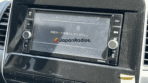
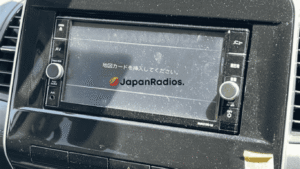

micel perrpea –
Fixed my Nissan SD error instantly Bluetooth, Apple CarPlay, and Android Auto all work flawlessly now. Worth every penny