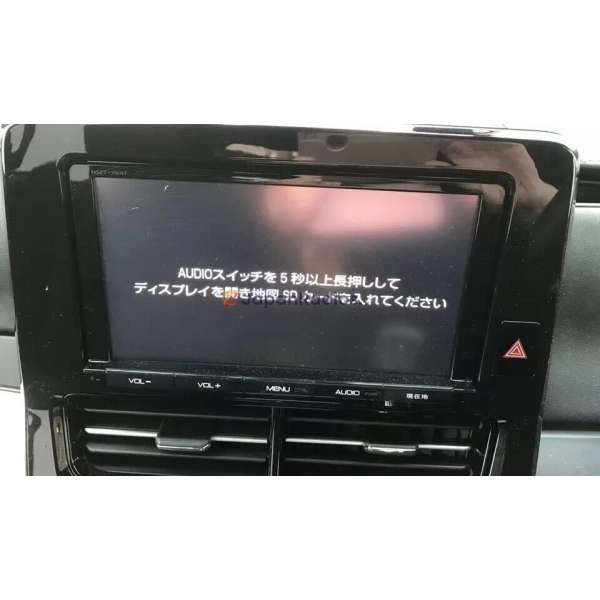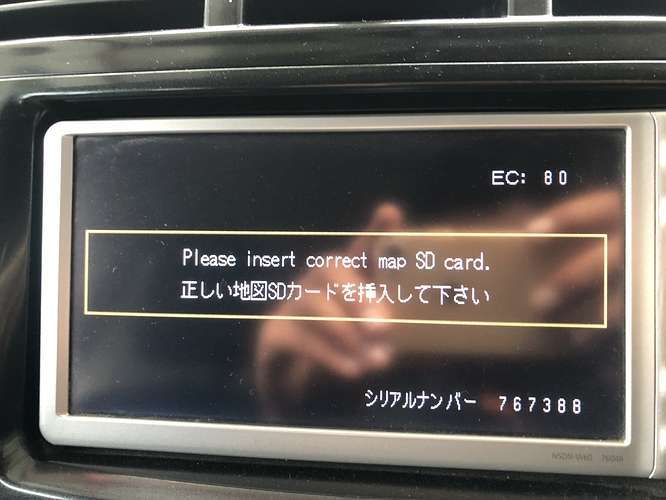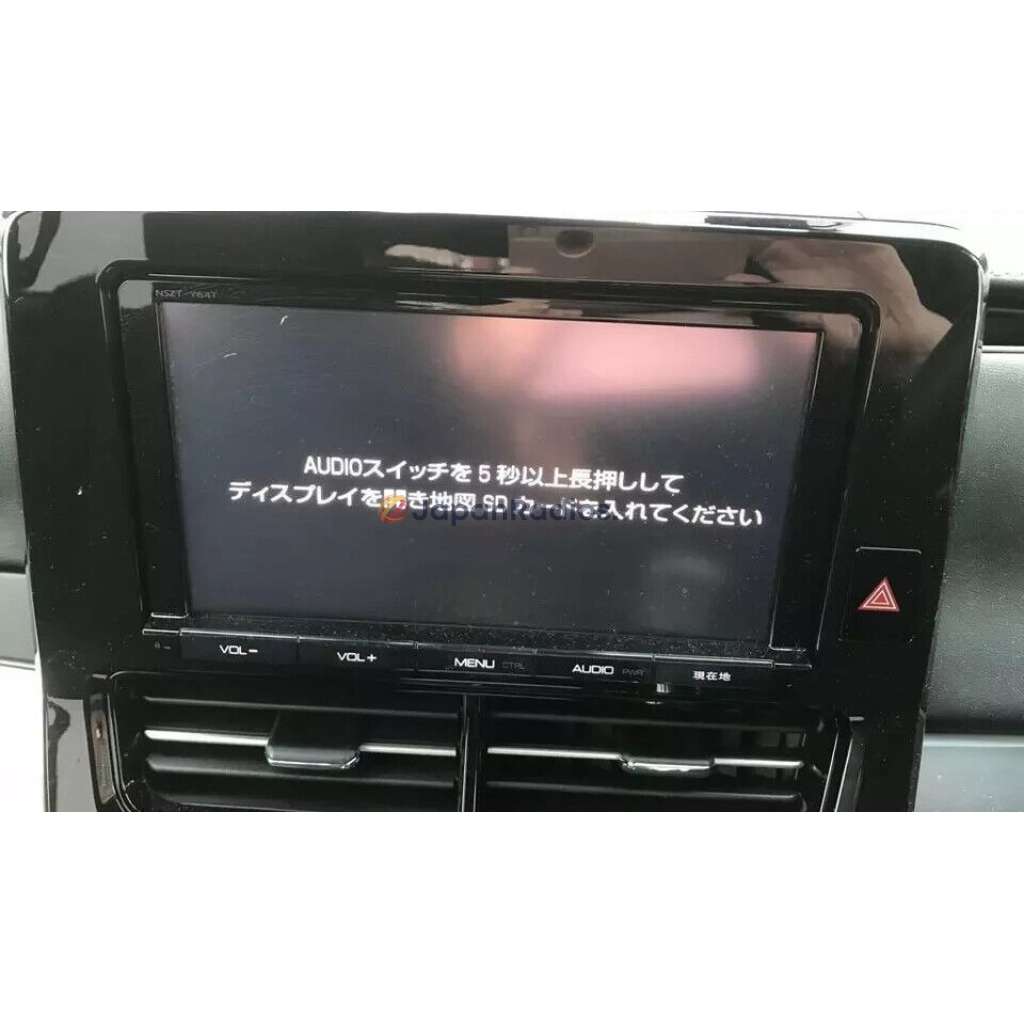🚨 NSCN-W60 Map SD Error? Your Toyota Radio Can’t Boot Without This Fix
Are you seeing one of these common error messages on your Toyota’s screen?
❗ Insert Map SD Card
❗ Check Map SD / Please Consult Dealer
❗ Cannot Start Navigation System
These messages indicate that your NSCN-W60 head unit has lost its critical firmware due to a missing or corrupted SD card. Without this data, your Toyota radio becomes non-functional.
🔧 Why This Happens
The NSCN-W60 Map SD Card isn’t just a map file – it includes the core firmware needed for your infotainment system. You’ll experience:
-
A frozen or black screen
-
Loss of navigation, Bluetooth, radio, camera functions
-
A completely unresponsive system
These issues often occur after:
✅ What’s Included
📦 OEM Bootable Map SD Card for NSCN-W60
🌍 Fast worldwide delivery
🔌 Fully plug-and-play – no tech skills or tools needed
📞 JDM radio experts to support your install
✅ How to Install
-
Insert the SD card into your Toyota’s NSCN-W60 radio slot
-
The system automatically boots and restores functionality
-
Full access to FM/AM, navigation (JP maps), Bluetooth, and more
⭐ Benefits
✅ Designed specifically for Toyota NSCN-W60
✅ Fixes “Check Map SD Card” and all related errors
✅ Safe and reversible – no dealer tools or coding needed
✅ Restores full functionality in minutes
✅ Much cheaper than dealership repair
🚗 Compatible Toyota Models (Japan Imports)
📌 Please confirm your head unit model is NSCN-W60 before ordering.
❓ FAQ
Q: Will this work if my screen is frozen?
✅ Yes – this SD contains firmware that allows the system to reboot.
Q: Is this card for local navigation?
⚠️ No – it includes only the original Japanese maps for system restoration.
Q: Do I need to visit a dealer?
❌ No – it’s a plug-and-play DIY solution.
🔒 Why Buy from JapanRadios?
We’ve helped thousands of JDM car owners bring their systems back to life without expensive dealer visits. Our SD cards are tested, plug-and-play, and backed by expert support.