This service is for legal vehicle owners to retrieve their lost radio code after battery reset. Misuse is strictly prohibited.
🚗 Daihatsu NSZN-X69D Radio Locked or Showing SD Card Error? Here’s the Fast Fix!
Seeing these frustrating messages?
❗ Insert SD Card
❗ Correct Memory Card Required
❗ Check Map SD / Please Consult Dealer
These are signs that your Panasonic NSZN-X69D infotainment system is missing its required SD card — a common issue in Japanese import Daihatsu vehicles.
🔧 Why This Happens
Your Daihatsu’s Panasonic head unit needs a bootable SD card to operate. It’s not just for maps — it contains the core firmware that powers your entire system.
Without it:
-
The screen stays frozen or black
-
Bluetooth, radio, DVD, and camera features fail
-
You can’t access any menus or settings
-
System becomes completely unusable
✅ What You’ll Receive
📦 Genuine firmware SD card for NSZN-X69D
🔌 Plug-and-play setup — insert and reboot
🌐 Ships worldwide with tracking
🛠️ Backed by JapanRadios’ expert support
🛠️ Easy Installation
Insert the SD card into your NSZN-X69D radio slot. Your system will detect it automatically and reboot. Within minutes, your radio will be fully functional again — no tools, coding, or dealer intervention needed.
🌟 Benefits
✅ 100% compatible with NSZN-X69D
✅ Instantly resolves SD card and system boot errors
✅ Restores full functionality: radio, DVD, Bluetooth, camera
✅ No programming or tech knowledge required
✅ Save time and costly dealer visits
🚗 Compatible Daihatsu Vehicles
-
Daihatsu Cast
-
Daihatsu Move
-
Daihatsu Tanto
-
Daihatsu Wake
(with factory-installed NSZN-X69D units)
Always confirm your radio model before ordering.
❓ FAQ
Q: My screen is stuck on an error — will this help?
Yes, the SD card contains essential firmware that restores system functionality.
Q: Can I install it myself?
Absolutely. Just insert the SD card and wait for reboot — no tools or skills needed.
Q: Does this include navigation maps?
It includes the original Japanese map SD — intended for system boot, not for local navigation outside Japan.
🔒 Why Choose JapanRadios?
With 1,000+ radios successfully restored, JapanRadios is the go-to source for JDM radio fixes. We deliver genuine SD solutions with expert support and fast worldwide shipping.



Reviews
There are no reviews yet.